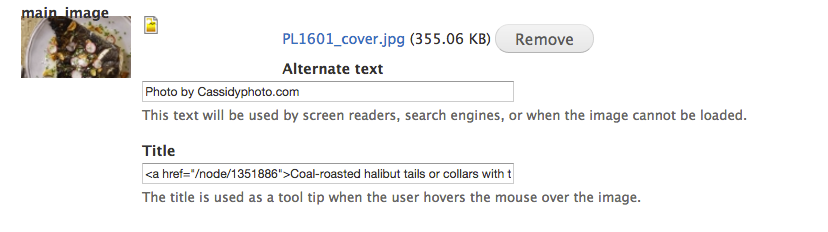Difference between revisions of "Resizing hero images"
(expanded into more general page) |
m (→Posting the image in a recipe or article) |
||
| Line 10: | Line 10: | ||
Beneath the story body (or recipe method) you'll find a section called "Main Image". | Beneath the story body (or recipe method) you'll find a section called "Main Image". | ||
| + | |||
[[File:mainimage.png]] | [[File:mainimage.png]] | ||
| + | |||
If there's already an image in this spot, you'll see a thumbnail; to replace the image, click the remove button. (Note that this will also clear the Alternate text and Title fields.) | If there's already an image in this spot, you'll see a thumbnail; to replace the image, click the remove button. (Note that this will also clear the Alternate text and Title fields.) | ||
Revision as of 19:53, 22 March 2016
Hero images should be 16:9. Steve V. asks that hero images be sized to 1572 x 884.
All images will be available in Elvis. Right-click an image to save it onto your computer.
Resizing images using Pixelmator
<htmlet>heroimages</htmlet>
Posting the image in a recipe or article
Open the edit page for the story or recipe in question.
Beneath the story body (or recipe method) you'll find a section called "Main Image".
If there's already an image in this spot, you'll see a thumbnail; to replace the image, click the remove button. (Note that this will also clear the Alternate text and Title fields.)
Anything put into the field marked "Alternate text" will be styled as a photo credit.
Anything put into the field marked "Title" will be styled as a caption.
Be sure to save your changes at the bottom of the page before moving on.