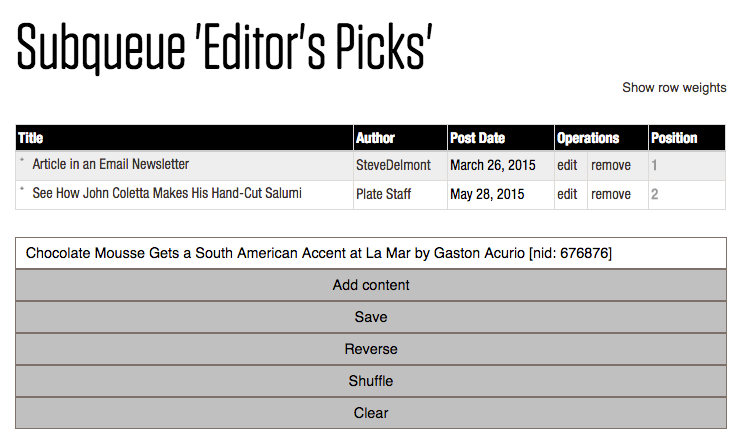Nodequeues
From MTG Wiki
Nodequeues allow editors to feature content in specific parts of the website.
For instance, each of the areas highlighted below is a nodequeue:
<pdf>File:NodequeMap.pdf</pdf>
Adding content to a nodequeue
Sign in as an editor and open the shortcuts bar by clicking the arrow to the right of "Log out" in the black menu bar at the top of the page. Click "nodequeues."
Select the nodequeue you wish to edit. Click "View."
Start typing the first few words of a headline into the search field. Select the correct story from the list of results.
When you click "Add Content," the story will jump to the first position in the queue. If you want to change that, grab the character to the left of the title and drag to re-arrange the order.
Hit "Save."