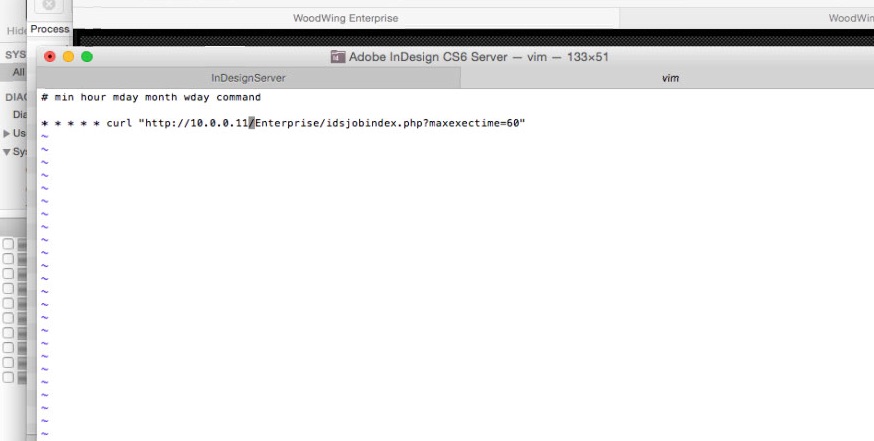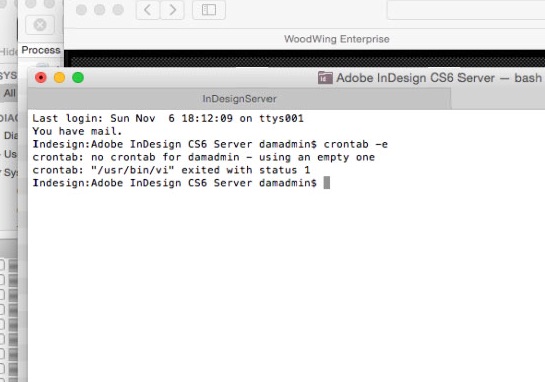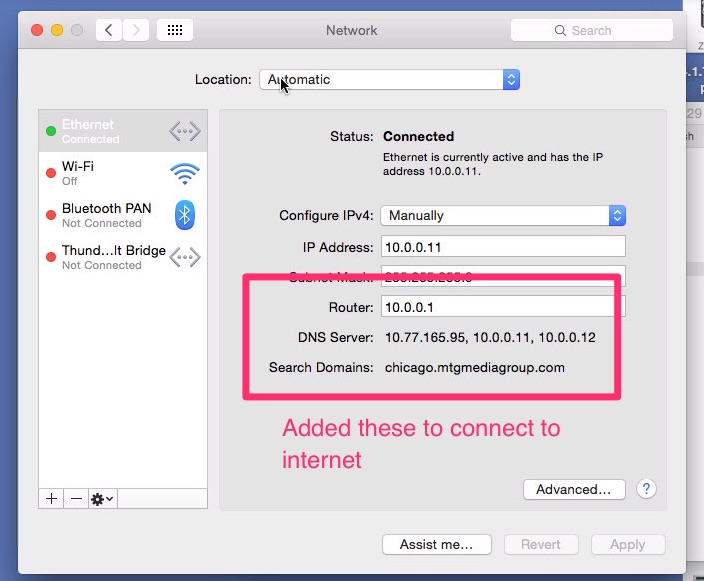Difference between revisions of "IDS Server"
From MTG Wiki
| (4 intermediate revisions by the same user not shown) | |||
| Line 1: | Line 1: | ||
| − | |||
| − | |||
| − | |||
| − | |||
| − | |||
<br> | <br> | ||
| − | [[ | + | Back to '''[[Woodwing]]''' |
| + | <br> | ||
<br> | <br> | ||
<ul> | <ul> | ||
| − | <li>Created new server in Woodwing admin tools</li> | + | <li>Add this to wwsettings.xml file on server</li> |
| − | <li>Previews for articles began to work, but INDD documents would not convert.</li> | + | <li><SCEnt:ServerInfo name="Enterprise" url="http://10.0.0.11/Enterprise/index.php”/></li> |
| − | <li>Got a server jobs error in HealthCheck | + | <li>Started INDD server with command line</li><br> |
| − | <ul> | + | <li>[[File:How-to-start-Indesign-with-Command-Line-b.jpg]]</li><br> |
| − | <li>Was looking at dev</li> | + | <li>Created new server in Woodwing admin tools</li> |
| − | <li>Changed to 10.0.0.11</li> | + | <li>Previews for articles began to work, but INDD documents would not convert.</li> |
| − | </ | + | <li>Got a server jobs error in HealthCheck |
| − | </ | + | <ul> |
| − | + | <li>Was looking at dev</li> | |
| − | + | <li>Changed to 10.0.0.11</li> | |
| − | <li>Need to start a cron job for IDS server automation | + | </ul> |
| − | <ul> | + | </li> |
| − | <li>used terminal and vi</li> | + | <li>Need to start a cron job for IDS server automation |
| − | <li>curl local</li></ul> | + | <ul> |
| − | </li> | + | <li>used terminal and vi</li> |
| + | <li>curl local</li><br> | ||
| + | <li>[[File:10_0_0_13_INDD_Server.jpg]]<br></li><br> | ||
| + | <li>[[File:10_0_0_13_INDD_Server_1.jpg]]<br></li><br> | ||
| + | <li>Downloaded Cronnix to set up crontab</li> | ||
| + | <li>Crontab started to work, ran manually from Cronnix menu</li> | ||
| + | <li>Then IDS started running but was saying jobs were “incompatible”\</li> | ||
| + | </ul> | ||
| + | </li> | ||
| + | <li>Prod could not connect to internet | ||
| + | <ul> | ||
| + | <li>Changed DNS</li><br> | ||
| + | <li>[[File:10_0_0_11_Prod.jpg]]</li> | ||
| + | </ul> | ||
| + | </li> | ||
</ul> | </ul> | ||
| − | + | <br> | |
| − | + | Back to '''[[Woodwing]] | |
| − | + | ''' | |
| − | + | ||
| − | + | ||
| − | + | ||
| − | + | ||
| − | + | ||
| − | + | ||
| − | + | ||
| − | < | + | |
| − | + | ||
| − | + | ||
| − | + | ||
| − | + | ||
| − | + | ||
| − | + | ||
| − | + | ||
| − | + | ||
| − | + | ||
| − | + | ||
| − | + | ||
| − | + | ||
| − | + | ||
| − | + | ||
| − | + | ||
| − | + | ||
| − | + | ||
| − | + | ||
| − | + | ||
| − | + | ||
| − | + | ||
| − | + | ||
| − | + | ||
| − | + | ||
| − | + | ||
| − | + | ||
| − | + | ||
| − | + | ||
| − | + | ||
| − | + | ||
| − | + | ||
Latest revision as of 17:09, 10 November 2016
Back to Woodwing
- Add this to wwsettings.xml file on server
- <SCEnt:ServerInfo name="Enterprise" url="http://10.0.0.11/Enterprise/index.php”/>
- Started INDD server with command line
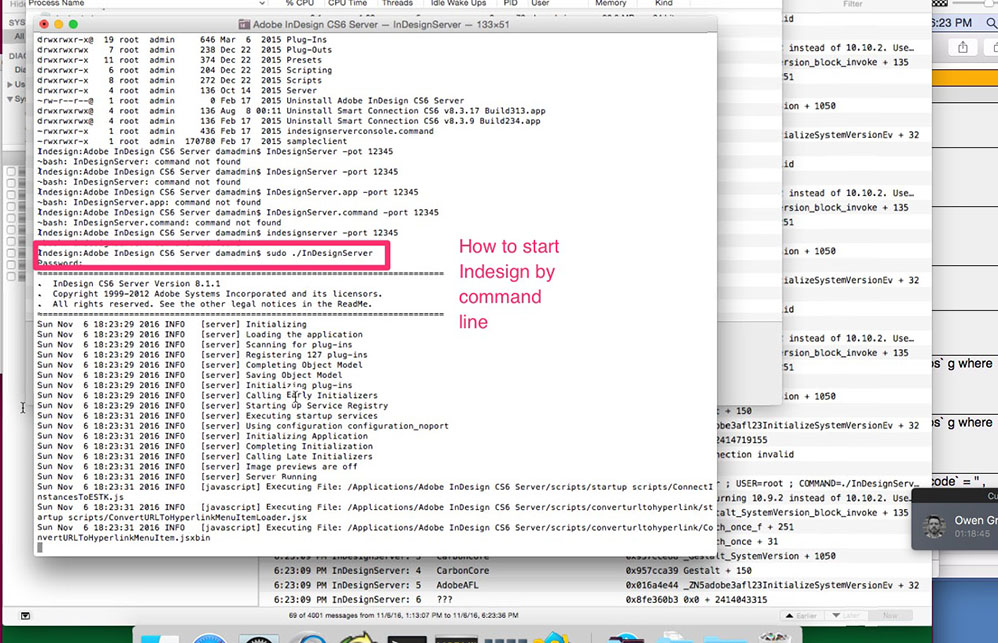
- Created new server in Woodwing admin tools
- Previews for articles began to work, but INDD documents would not convert.
- Got a server jobs error in HealthCheck
- Was looking at dev
- Changed to 10.0.0.11
- Need to start a cron job for IDS server automation
- Prod could not connect to internet
Back to Woodwing